How to Clean AirPods Properly: A Step-by-Step Guide
AirPods are a popular and convenient way to enjoy music, podcasts, and calls, but keeping them clean is essential for optimal performance and hygiene. Over time, dust, earwax, and grime can accumulate on the AirPods’ delicate components, affecting their sound quality and appearance. Cleaning them properly will not only enhance the listening experience but also extend their lifespan. Here’s a step-by-step guide to cleaning your AirPods correctly.
Why You Should Clean Your AirPods
Before diving into the cleaning process, it’s important to understand why it matters. Your AirPods are exposed to earwax, oils from your skin, dust, and other particles every time you wear them. Cleaning them regularly can:
- Improve sound quality: Dirt and debris can clog the sound output, affecting the audio quality.
- Prevent ear infections: A buildup of earwax and bacteria on your AirPods can lead to infections.
- Maintain hygiene: Your AirPods come into direct contact with your ears and face, making cleaning vital for health reasons.
- Ensure longevity: Proper care will help protect the internal components from damage caused by dirt and moisture.
Tools You’ll Need
To clean your AirPods, you’ll need a few basic tools:
- A soft microfiber cloth
- Cotton swabs (Q-tips)
- A soft-bristled brush (like an old toothbrush)
- Isopropyl alcohol (preferably 70% or higher)
- A toothpick or sim card ejector (optional, for cleaning small crevices)
Step-by-Step Guide to Cleaning AirPods
1. Turn Off and Disconnect Your AirPods
Before you start cleaning, ensure your AirPods are turned off and disconnected from your device. Place them in the charging case to prevent them from accidentally turning on.
2. Wipe the Outer Surface
Use a dry microfiber cloth to wipe the outer surface of the AirPods. Avoid using any paper towels or abrasive materials, as these can scratch the surface. Gently wipe the areas around the charging port and the stems to remove any visible dirt or smudges.
3. Clean the Speaker Grills and Microphones
The speaker grills and microphones are the areas most prone to buildup. Using a soft-bristled brush, gently brush away any dirt, dust, or debris from these components. Be gentle to avoid damaging the delicate mesh. If the buildup is stubborn, you can lightly dip the brush in a small amount of isopropyl alcohol (70% or higher) and gently clean the grills.
4. Clean the Ear Tips
The ear tips often collect earwax and oils from your ears, so it’s essential to clean them regularly. Use a cotton swab or a slightly dampened microfiber cloth to clean the inside of the ear tips. Make sure not to get the ear tips too wet. If there is stubborn earwax buildup, use a toothpick or a sim card ejector to gently scrape it off.
5. Cleaning the Charging Case
The AirPods charging case can also accumulate dirt and dust. Start by wiping the outside with a dry microfiber cloth. For the inside of the case, use a soft-bristled brush to clean out any debris. If there are any stubborn stains, lightly dampen the cloth with water or isopropyl alcohol and wipe it down. Be careful not to let any liquid get into the charging ports.
6. Allow Time to Dry
Once you’ve finished cleaning your AirPods and the charging case, allow them to dry completely before using them again. Ensure that the charging port and speaker grills are free from moisture.
Extra Tips for Proper AirPods Care
- Avoid excessive moisture: Never submerge your AirPods in water or use harsh cleaning chemicals that could damage the sensitive components.
- Store properly: Always store your AirPods in their charging case when not in use to protect them from dust and damage.
- Use a screen protector: If you want to avoid scratches, you can use a screen protector on your AirPods’ outer surface.
Conclusion
By following these simple cleaning steps, you can keep your AirPods in top shape for longer. Regular cleaning not only improves sound quality and hygiene but also helps preserve the overall performance of your AirPods. Always remember to be gentle and avoid using harsh cleaning methods that could damage your AirPods.