How to Block Spam Calls on Android Permanently: A Step-By-Step Guide
Spam calls are a frustrating part of modern life, but fortunately, Android smartphones offer several tools to help you block these unwanted interruptions. Whether it’s telemarketers, robocalls, or scammers, blocking these calls can significantly improve your phone experience. If you’re tired of constantly receiving spam calls and want a permanent solution, this article will guide you through effective ways to block spam calls on Android for good.
1. Use the Built-In Spam Blocking Features
Android phones come with built-in features that can help block spam calls. Many recent Android devices have a built-in option that identifies and blocks suspected spam calls.
Steps:
- Open the Phone App: Go to the Phone app on your Android device.
- Go to Settings: Tap the three-dot menu in the top right corner and choose “Settings.”
- Enable Spam Protection: Look for the “Caller ID & Spam” option. In most cases, you’ll see an option to “Enable Spam Protection.” Turn it on.
- Enable Unknown Call Blocking: Many Android phones also offer the option to block calls from unknown numbers directly within the settings.
By activating these settings, your phone will automatically flag suspected spam calls. Though it’s not foolproof, it can reduce the number of spam calls significantly.
2. Use Google’s Call Screen Feature (Available on Google Phones)
For Google Pixel phones and some other devices, Google offers a “Call Screen” feature that can help block spam calls. This feature lets Google Assistant screen calls in real time and gives you the option to block or report the call.
Steps:
- Open the Phone App: On your Google Pixel, open the Phone app.
- Go to Settings: Tap on the three dots in the top right corner and select “Settings.”
- Select Call Screen: In the settings, look for the “Call Screen” option and enable it.
- Customize Call Screen Settings: You can choose to have Google Assistant screen unknown callers, automatically decline robocalls, or even provide a transcript of the conversation.
This tool is one of the most effective ways to block spam calls permanently, as it provides a more proactive approach to handling calls before they even reach you.
3. Block Specific Numbers Manually
If you know the number that’s repeatedly calling you with spam, blocking it manually is a quick and easy solution. While this doesn’t prevent new spam calls from unknown numbers, it will block any specific numbers you no longer wish to hear from.
Steps:
- Open the Phone App: Go to your recent calls or call log.
- Select the Spam Number: Tap on the phone number you want to block.
- Block the Number: Tap on the three dots in the top right corner and select “Block number” or “Block contact.” This will prevent calls from that number.
Repeat this process for each spam number you encounter. While tedious, it can provide some relief for persistent spam callers.
4. Use Third-Party Apps to Block Spam Calls
There are several third-party apps designed specifically for blocking spam calls. These apps can automatically block robocalls, telemarketers, and even fraudulent numbers. Some popular apps for blocking spam calls include:
- Truecaller: Truecaller is one of the most popular apps for identifying and blocking spam calls. It has a large database of known spam numbers and can automatically identify and block them.
- Hiya: Hiya is another well-regarded app that identifies spam calls and offers call blocking features. It also has a reverse lookup feature to check unknown numbers.
- RoboKiller: RoboKiller uses an advanced algorithm to block spam calls and even allows you to listen to prerecorded responses sent to spam callers.
Steps to Use Third-Party Apps:
- Download the App: Go to the Google Play Store and download one of the above-mentioned apps.
- Grant Permissions: When you first launch the app, you’ll need to grant it permission to access your call logs and contacts.
- Enable Call Blocking: Follow the app’s instructions to enable spam call blocking. Most apps will allow you to customize the level of blocking (e.g., aggressive blocking, whitelist, etc.).
These third-party apps provide advanced spam detection and blocking, ensuring that spam calls don’t get through.
5. Enable Do Not Disturb Mode
Another way to block unwanted calls is by using your phone’s Do Not Disturb (DND) feature. This can be useful when you need to block all calls except from people on your contact list or important numbers.
Steps:
- Go to Settings: Open the Settings menu on your Android phone.
- Select Do Not Disturb: Find the “Do Not Disturb” section and tap on it.
- Customize Settings: You can choose to allow calls only from contacts or specific groups. Additionally, you can set it to allow repeat callers in case of emergencies.
While this doesn’t block spam calls directly, it effectively prevents them by limiting incoming calls to your approved contacts.
6. Report Spam Calls
Reporting spam calls is not only useful for blocking future calls but also helps authorities track and combat spam operations.
- Use the Phone App’s Report Feature: After a spam call, you may have the option to report the number directly from your call log.
- Use Carrier Reporting Tools: Some mobile carriers allow you to report spam calls directly. Check with your carrier (e.g., Verizon, T-Mobile) for spam reporting options.
Reporting these calls may not immediately stop them, but it can help improve spam detection systems over time.
7. Contact Your Carrier for Advanced Blocking Options
Many mobile carriers now offer advanced spam blocking services as part of their customer support. These services are typically more comprehensive and work in conjunction with your device’s built-in spam protection.
- AT&T: AT&T offers “Call Protect,” which blocks suspected spam calls.
- Verizon: Verizon provides “Call Filter” for identifying and blocking spam.
- T-Mobile: T-Mobile has “Scam Shield,” which identifies and blocks scam calls.
Check with your carrier to see what spam-blocking services are available to you. Many carriers offer free or paid options for more robust call blocking.
Conclusion
Spam calls are an annoying and persistent issue, but Android users have several effective ways to block these interruptions permanently. From using built-in spam protection and Google’s call screening feature to installing third-party apps and contacting your carrier for advanced options, you can significantly reduce or eliminate unwanted calls. The key is combining several methods to ensure that your phone remains free from spam, giving you peace of mind and a smoother user experience.