Free Editing Apps for Instagram Reels: Top Tools to Enhance Your Content in 2025
Instagram Reels have become a major player in the social media scene, giving creators the opportunity to showcase their creativity, promote their businesses, or simply entertain their audiences. But, in order to stand out from the crowd, you need high-quality content that grabs attention. One of the easiest ways to do this is by using editing apps that can enhance your Reels’ visual appeal. The best part? You don’t have to spend a dime! Here are some of the top free editing apps for Instagram Reels in 2025 to take your Instagram Reels to the next level.
1. InShot: The All-in-One Video Editor
InShot remains one of the most popular free video editing apps for Instagram Reels. It’s easy to use and offers powerful features such as:
- Trimming and splitting videos: Cut out unwanted sections to make your Reels concise and to the point.
- Speed control: Slow down or speed up your video to fit the perfect rhythm.
- Transitions and effects: Add smooth transitions to make your video flow seamlessly.
- Filters and color adjustments: Enhance your video with various filters or tweak the brightness, contrast, and saturation.
InShot also allows you to add text, stickers, and music, making it a great tool for creating engaging Reels content. The free version includes all essential features, though you may see ads or watermarks.
2. CapCut: Perfect for Trendy Reels
CapCut is another powerful video editing app that’s ideal for Instagram Reels, especially for those who like to keep up with the latest trends. It’s designed with ease of use in mind and provides a range of features like:
- Multi-layer editing: Stack clips and text layers to create more complex Reels.
- TikTok-style effects: If you’re looking to use the same filters and effects that are popular on TikTok, CapCut offers a variety of trendy options.
- Music and sound effects: Access a library of songs and sound effects to enhance your Reels.
- Stickers and animations: Bring your videos to life with fun animations and stickers.
CapCut’s user interface is simple, making it perfect for beginners or those who are just starting to create Reels. It’s free to use with no watermarks, though you may need to watch ads occasionally.
3. Adobe Premiere Rush: Professional-Quality Editing
If you’re looking for a more professional editing experience, Adobe Premiere Rush is a free app that offers an impressive suite of tools. While it’s not as advanced as its desktop counterpart, Premiere Pro, Rush provides powerful features such as:
- Multiple video tracks: Layer your clips and images for more creative freedom.
- Advanced color correction: Fine-tune your video’s color to make it pop.
- Audio enhancement: Adjust the audio levels, remove background noise, or add voiceovers.
- Pre-built templates: Use templates designed specifically for Reels to speed up your workflow.
Though Adobe Premiere Rush is free, it offers additional features with a paid subscription, but the free version is more than enough to create stunning Reels.
4. Splice: Edit Like a Pro with Ease
Splice is a free video editor by GoPro that’s known for its simplicity and powerful features. It’s perfect for creators who want to create polished Instagram Reels without spending too much time learning how to use complex software. Key features include:
- Drag-and-drop interface: Quickly add and rearrange clips.
- Custom transitions: Smooth transitions between clips to make your Reels flow effortlessly.
- Slow-motion and fast-motion: Control video speed with simple tools.
- Music library: Add background music from Splice’s library or import your own tracks.
Splice’s intuitive interface is perfect for creators who want high-quality edits without the steep learning curve. The free version offers all core features, but some premium music tracks and effects are only available through in-app purchases.
5. VN Video Editor: Flexible and User-Friendly
VN Video Editor is another excellent free option for editing Instagram Reels in 2025. This app is packed with features and offers great flexibility, making it suitable for both beginner and advanced creators. Some standout features are:
- Keyframe animation: Create smooth animations for text, stickers, and images.
- Multi-track editing: Layer audio and video for a more dynamic end result.
- Pro-quality effects: Use advanced filters, effects, and transitions to make your Reels stand out.
- Text and subtitles: Add stylish text with various fonts and animations.
VN Video Editor is free to use with no watermarks, and its user-friendly interface makes it an excellent option for creators who want to experiment with different editing techniques.
6. Kinemaster: Feature-Rich with a Simple Interface
Kinemaster is another well-known video editing app with a range of powerful features perfect for Instagram Reels. Its intuitive interface and rich feature set make it ideal for creators who want more creative control. Features include:
- Layered video editing: Add multiple layers of videos, images, and text.
- Chroma key (green screen): Replace backgrounds with custom images or videos.
- Transitions and effects: Choose from a wide variety of transitions and effects.
- Audio control: Adjust audio volume, add voiceovers, or overlay music.
Kinemaster offers a free version with many features, though you’ll need to pay for the premium version to remove watermarks and access additional features.
7. Quik: Fast and Easy Editing
Quik by GoPro is designed for creators who want to edit their Instagram Reels quickly. The app offers automatic video edits, which makes it great for beginners or people in a hurry. Some key features include:
- Automatic edits: Quik can automatically generate edits based on the clips you provide.
- Customizable themes: Apply different themes with just a few taps.
- Music sync: Sync your video to music for a professional, polished look.
- Text and transitions: Add animated text and smooth transitions to your Reels.
Quik is perfect for creators looking for a quick, no-fuss video editing solution.
Conclusion: Choose the Best App for Your Needs
With so many free editing apps available for Instagram Reels, you have no shortage of options for creating engaging content. Whether you’re looking for a simple tool with automatic edits like Quik or a more advanced option like Adobe Premiere Rush, there’s an app to suit every need and skill level. Experiment with these apps to find the one that works best for your content style and take your Instagram Reels to the next level in 2025!