Best Wireless Mouse for MacBook Pro: Top Picks for 2025
A wireless mouse is an essential accessory for any MacBook Pro user, whether you’re a professional, creative, or casual user. While the MacBook Pro’s built-in trackpad is powerful and precise, using a wireless mouse can enhance your productivity and provide a more comfortable and ergonomic experience, especially during long working hours. In this article, we’ll explore the best wireless mouse for MacBook Pro in 2025. These mice combine functionality, design, and compatibility, ensuring seamless integration with your MacBook Pro, all while offering features that improve your daily workflow.
Why You Need a Wireless Mouse for MacBook Pro
Before we dive into the top picks, let’s first discuss why you might need a wireless mouse for your MacBook Pro.
- Enhanced Productivity: A wireless mouse can offer better precision and speed than a trackpad, especially for tasks like photo editing, graphic design, and multi-tasking.
- Ergonomics: Extended use of a trackpad can cause wrist strain. A wireless mouse allows for more comfortable hand positioning.
- Portability: Wireless mice are generally compact and easy to carry, making them perfect companions for the on-the-go MacBook Pro user.
- Customizable Features: Many wireless mice come with customizable buttons and shortcuts that can be tailored to your specific needs.
Factors to Consider When Choosing a Wireless Mouse for MacBook Pro
Before we jump into the best options, here are some important factors to keep in mind when choosing a wireless mouse for your MacBook Pro:
- Compatibility: Ensure the mouse works seamlessly with macOS.
- Ergonomics: Choose a mouse that feels comfortable for your hand.
- Battery Life: A mouse with longer battery life will save you time and hassle.
- Design: The mouse should complement your MacBook Pro’s sleek and stylish design.
- Price: Look for a balance of features and price that fits your budget.
Best Wireless Mice for MacBook Pro in 2025
1. Apple Magic Mouse 2
Best for: Seamless Integration with macOS
The Apple Magic Mouse 2 is designed specifically for MacBook Pro users. With its sleek design and multi-touch surface, it offers excellent precision and gesture control. The Magic Mouse 2’s unique touch interface allows you to swipe, scroll, and zoom effortlessly.
- Pros:
- Seamless macOS compatibility.
- Multi-touch surface for advanced gestures.
- Sleek, minimalistic design.
- Built-in rechargeable battery.
- Cons:
- No ergonomic design, which may lead to discomfort after extended use.
2. Logitech MX Master 3S
Best for: Productivity and Ergonomics
The Logitech MX Master 3S is a powerhouse when it comes to productivity. With customizable buttons, precision tracking, and a comfortable, ergonomic design, this mouse is perfect for professionals who spend long hours working on their MacBook Pro.
- Pros:
- Advanced 4000 DPI sensor for precise control.
- Comfortable, ergonomic design.
- Long battery life (up to 70 days on a full charge).
- Customizable buttons for shortcuts.
- Cons:
- A bit larger in size, so may not be ideal for small hands.
3. Logitech Pebble M350
Best for: Compact and Budget-Friendly Option
If you’re looking for a budget-friendly and compact wireless mouse, the Logitech Pebble M350 is a great choice. Its minimalist design fits perfectly with the MacBook Pro’s aesthetic and offers quiet, smooth operation.
- Pros:
- Compact and portable.
- Quiet clicking for less noise.
- Affordable price point.
- Long battery life (up to 18 months).
- Cons:
- Lacks advanced features and customization options.
4. Razer DeathAdder V2 Pro
Best for: Gamers and High-Performance Users
While primarily designed for gaming, the Razer DeathAdder V2 Pro is an excellent choice for MacBook Pro users who need high-speed precision. Its high DPI settings, ergonomic design, and long battery life make it ideal for both work and play.
- Pros:
- Ultra-precise 20,000 DPI optical sensor.
- Ergonomic design for long-term comfort.
- 70 hours of battery life.
- Advanced customization options with Razer Synapse.
- Cons:
- May be overkill for users who don’t need high DPI settings.
5. Microsoft Surface Mouse
Best for: Budget-Friendly and Stylish Design
The Microsoft Surface Mouse is another budget-friendly option that works well with macOS. With its smooth design, quiet clicks, and reliable Bluetooth connection, it’s a great option for those who want a simple yet stylish wireless mouse.
- Pros:
- Simple, stylish design.
- Reliable Bluetooth connection.
- Quiet and responsive clicks.
- Affordable price.
- Cons:
- Lacks advanced features like customization or extra buttons.
6. Anker 2.4G Wireless Vertical Mouse
Best for: Ergonomics and Wrist Health
If wrist comfort is a priority, the Anker 2.4G Wireless Vertical Mouse is designed to reduce wrist strain. Its vertical design promotes a natural hand position and is an excellent choice for people who suffer from carpal tunnel or wrist discomfort.
- Pros:
- Ergonomic vertical design.
- Affordable price.
- 2.4G wireless connection for reliable performance.
- Cons:
- Vertical design may take time to get used to.
Conclusion
Choosing the best wireless mouse for your MacBook Pro depends on your needs, whether it’s for work, gaming, or simply improving ergonomics. The Apple Magic Mouse 2 offers seamless integration with macOS, while the Logitech MX Master 3S is perfect for power users who need advanced features. For budget-conscious users, the Logitech Pebble M350 and Microsoft Surface Mouse are excellent choices. If you’re a gamer or require high precision, the Razer DeathAdder V2 Pro is your go-to option, and for ergonomic comfort, the Anker Vertical Mouse stands out.