Best Free VPN for Netflix: Access Content Safely and Securely
Accessing Netflix content from other countries can be a frustrating experience without the help of a reliable Virtual Private Network (VPN). A VPN allows you to bypass geo-restrictions, so you can enjoy Netflix shows and movies available in other regions. While many premium VPNs are available for streaming, not everyone wants to pay for one. The good news is that there are free VPNs that can help you unlock Netflix content without breaking the bank. In this article, we’ll explore the best free VPN for Netflix and how they work to enhance your streaming experience.
What Makes a Good VPN for Netflix?
Before diving into the best free options, let’s briefly touch on what makes a VPN ideal for Netflix:
- Bypass Geo-restrictions: A good VPN should allow you to bypass Netflix’s content library restrictions based on your location.
- Fast Speeds: Streaming requires fast internet speeds, so a quality VPN must not throttle your connection.
- Strong Security: A trustworthy VPN should encrypt your data, ensuring your online activity remains private.
- Reliable Server Locations: The VPN should offer servers in multiple countries, especially the ones that allow Netflix libraries you want to access.
With that in mind, here are some of the best free VPNs for Netflix:
1. ProtonVPN (Best for Unlimited Usage)
ProtonVPN offers a free plan with no data limits, which makes it an excellent choice for users who want uninterrupted streaming. While free users are limited to only a few servers, ProtonVPN is a great option for those who value privacy and security while accessing Netflix.
Features:
- No Data Limit: Unlimited data on the free plan.
- Secure Encryption: Uses AES-256 encryption to protect your data.
- Strong Privacy: Based in Switzerland, which has strict privacy laws.
- Limited Free Servers: Free users have access to servers in three countries (US, Japan, and the Netherlands), which may provide access to specific Netflix libraries.
Cons:
- Speeds: Free users may experience slower speeds due to server congestion.
- Limited Server Locations: You don’t have access to the full server network, which can limit content access.
How to Use ProtonVPN with Netflix:
- Install ProtonVPN and connect to a server in the US or Japan.
- Open Netflix, and you should be able to access content from that region.
2. Windscribe VPN (Best for Server Variety)
Windscribe VPN is another great free VPN for Netflix, offering 10GB of free data per month. While the data cap limits long-term usage, Windscribe’s generous free plan makes it an excellent option for occasional streaming. Windscribe offers servers in 10 countries for free users, including the United States, which is essential for accessing Netflix’s full library.
Features:
- 10GB Free Data: You get 10GB of data each month, which is plenty for moderate Netflix streaming.
- Secure Encryption: Windscribe uses strong AES-256 encryption for privacy.
- Server Variety: Free plan includes servers in 10 countries, including the US, Canada, and the UK.
- Ad and Tracker Blocking: Built-in ad and tracker blocking for a smoother browsing experience.
Cons:
- Data Cap: 10GB per month may not be enough for heavy users.
- Speed Fluctuations: Free servers may sometimes result in slower speeds.
How to Use Windscribe VPN with Netflix:
- Download and install the Windscribe app.
- Connect to a free server location in the US.
- Open Netflix and enjoy streaming content from the US library.
3. Hotspot Shield (Best for Fast Speeds)
Hotspot Shield offers a free version with a daily data limit of 500MB. While this is quite limited, it can work well for short Netflix sessions. Hotspot Shield is known for its high-speed servers, which makes it a solid choice for users who prioritize speed when streaming.
Features:
- 500MB Daily Data: Free users get 500MB per day, which is about an hour of streaming.
- Fast Speeds: Hotspot Shield provides some of the fastest speeds among free VPNs, ideal for streaming.
- Strong Security: Uses AES-256 encryption and has a no-logs policy.
- Single Server Location: Free users are limited to one server location, typically in the US.
Cons:
- Limited Data: 500MB per day may not be enough for heavy Netflix users.
- Server Restrictions: Free version only has access to one server, limiting the ability to change regions.
How to Use Hotspot Shield with Netflix:
- Install Hotspot Shield and connect to the US server.
- Open Netflix and start streaming US content.
4. Hide.me (Best for Privacy)
Hide.me is another free VPN option that works well with Netflix. It offers 10GB of data per month and supports five server locations for free users. While it’s not as well-known as some other VPNs, Hide.me provides strong privacy features and a secure connection, making it a solid option for Netflix streaming.
Features:
- 10GB Free Data: Offers 10GB of data each month, enough for moderate streaming.
- Privacy-Focused: No logs policy and strong encryption protocols.
- Five Free Server Locations: Includes servers in the US, Canada, and the Netherlands.
Cons:
- Speed Issues: Free users might experience reduced speeds on free servers.
- Limited Data: 10GB may be too little for users who stream frequently.
How to Use Hide.me with Netflix:
- Download and set up Hide.me.
- Connect to a server in the US or Canada.
- Launch Netflix and enjoy US or Canadian content.
5. TunnelBear VPN (Best for Beginners)
TunnelBear VPN is a user-friendly option with a simple interface that makes it easy to use for beginners. While its free plan only offers 500MB of data per month, it’s a decent choice for users who don’t stream frequently but want to access content in other regions.
Features:
- 500MB Free Data: Provides 500MB of free data each month, enough for occasional streaming.
- User-Friendly Interface: Easy to set up and use, ideal for beginners.
- Global Server Locations: Free plan includes servers in over 20 countries.
Cons:
- Limited Data: 500MB per month will likely only allow for a small amount of Netflix streaming.
- Speed Variations: Speeds may fluctuate, particularly on the free servers.
How to Use TunnelBear with Netflix:
- Install TunnelBear and connect to a server in the US.
- Start Netflix and stream US content.
Conclusion
While premium VPNs offer the best performance and reliability for streaming Netflix, there are still good free VPN options available. ProtonVPN and Windscribe VPN are among the top choices for free Netflix access, with no data limits and multiple server locations. Hotspot Shield is great for fast speeds, while Hide.me offers solid privacy protection. If you’re just looking for occasional access to Netflix, TunnelBear can get the job done with its easy-to-use interface.
Ultimately, the best free VPN for Netflix depends on your specific needs, such as data requirements, speed, and security preferences. Keep in mind that free VPNs come with limitations, so if you find yourself streaming frequently or needing better speeds, a premium VPN may be worth considering in the future.