How to Withdraw Money from Cash App Without a Bank Account: A Detailed Guide
Cash App has become one of the most popular mobile payment platforms, offering users a seamless way to send, receive, and store money. However, many users wonder how they can withdraw money from Cash App without linking it to a bank account. Whether you don’t have a bank account or prefer not to link one for privacy reasons, there are still options available to access your Cash App balance. This guide will walk you through the various methods you can use to withdraw money from Cash App without a bank account.
What is Cash App?
Cash App is a mobile payment service developed by Square, Inc. It allows users to send and receive money, make purchases, and even invest in stocks and Bitcoin. Users can link their Cash App account to a bank account or debit card, but it’s not a requirement for using the app. You can use Cash App to receive payments, store funds, and make purchases at participating stores without linking a traditional bank account.
How to Withdraw Money from Cash App Without a Bank Account
If you don’t have a bank account, or if you prefer not to link one, there are still several ways to withdraw money from Cash App. Below are the best methods to access your funds:
1. Withdraw Cash Using the Cash Card
Cash App offers a Cash Card, which is a physical Visa debit card linked to your Cash App balance. You can use this card to make purchases online or at retail locations. Additionally, you can use it to withdraw cash at ATMs.
How to Get and Use a Cash Card:
- Order a Cash Card:
- Open your Cash App and tap on the Cash Card icon (the debit card icon).
- Follow the prompts to order your free Cash Card. This will be sent to your registered address.
- Activate the Cash Card:
- Once you receive your Cash Card, open Cash App and tap the Cash Card icon.
- Tap on Activate Cash Card and follow the instructions. You’ll need to scan the QR code on the card to complete the activation.
- Withdraw Money:
- Insert your Cash Card into an ATM. You can use any ATM that accepts Visa cards.
- Follow the on-screen prompts to withdraw funds from your Cash App balance.
- Keep in mind that Cash App charges a $2 fee for ATM withdrawals (this fee may vary depending on your ATM provider).
- Check Your Balance:
- You can check your Cash App balance directly from the app before withdrawing to ensure you have enough funds for the transaction.
2. Use a Third-Party Service to Withdraw Funds
If you don’t have a Cash Card, another option is to use a third-party service such as a prepaid debit card, or a money transfer service that accepts payments from Cash App.
- Prepaid Debit Cards: Some prepaid debit cards can be linked to your Cash App account, allowing you to transfer your Cash App balance to the prepaid card. These cards can be used to withdraw money from ATMs or make purchases.
- Third-Party Services: Some services, like Venmo or PayPal, can be linked to your Cash App account and provide withdrawal options. However, this may require you to first transfer funds to one of these accounts, which may not be as straightforward as directly withdrawing from Cash App.
3. Transfer to a Friend or Family Member’s Bank Account
If you don’t have a bank account, you can ask a trusted friend or family member to help you withdraw your Cash App funds. By transferring your Cash App balance to their bank account, they can withdraw the money on your behalf.
How to Transfer Funds to a Friend or Family Member:
- Open your Cash App and tap the Balance tab on the home screen.
- Tap on Send and enter the amount you wish to transfer.
- Enter the recipient’s $Cashtag, phone number, or email address, then select Confirm.
- Once the transfer is complete, your friend or family member can withdraw the money through their own bank account or Cash Card.
4. Request a Paper Check from Cash App
For users who prefer to receive their funds via check, Cash App allows you to request a paper check. This option is available for those who do not have a linked bank account or prefer not to use a Cash Card.
How to Request a Paper Check:
- Open Cash App and tap on the Profile icon.
- Navigate to Settings and tap Cash App Support.
- Request a paper check for the desired amount.
- Cash App will send the check to your mailing address. Once you receive it, you can cash or deposit it into a bank account.
5. Use Bitcoin for Withdrawal
If you own Bitcoin in your Cash App, you can convert it into cash and withdraw it from an ATM. Although this requires a bit more effort, it’s an option for those without a bank account.
How to Withdraw Bitcoin from Cash App:
- Open Cash App and tap on the Bitcoin icon from the home screen.
- Tap Withdraw Bitcoin.
- Enter the Bitcoin address of an exchange that allows you to withdraw funds to a physical card (such as Coinbase or Binance).
- Once the Bitcoin is transferred, you can convert it into USD and use a card linked to the exchange to withdraw cash from an ATM.
6. Cash App Peer-to-Peer Transfer
Cash App allows you to send money to anyone with a $Cashtag. While this feature is primarily designed for sending money to friends or family, you can ask the recipient to withdraw the funds and give you the cash.
How to Transfer Money to Someone Else:
- Tap on the Send button on the home screen.
- Enter the amount you want to transfer.
- Select the recipient by their $Cashtag or phone number.
- Confirm the transaction and once the money is sent, ask the recipient to withdraw it and give you the cash.
Things to Keep in Mind When Withdrawing Money from Cash App Without a Bank Account
- ATM Fees: If you use an ATM to withdraw cash using your Cash Card, keep in mind that Cash App charges a $2 fee for each transaction. Additionally, ATM providers may charge their own fees.
- Withdrawal Limits: Cash App imposes limits on how much you can withdraw. For instance, the Cash Card has a daily ATM withdrawal limit of $250. Make sure to check the limits in your app.
- Cash App Fees: Some transactions, like instant transfers or converting Bitcoin, may incur fees. Be sure to review Cash App’s fee structure to avoid surprises.
- Verification Requirements: In some cases, Cash App may require you to verify your identity before making withdrawals or sending money. This could include uploading a photo ID or verifying your address.
Conclusion
Withdrawing money from Cash App without a bank account is entirely possible and convenient, especially with options like the Cash Card, third-party services, or peer-to-peer transfers. By understanding the various withdrawal methods, you can make the most of your Cash App account, even without a linked bank account. Whether you choose to use an ATM, request a paper check, or transfer funds to someone else’s account, Cash App offers flexibility and convenience for its users.